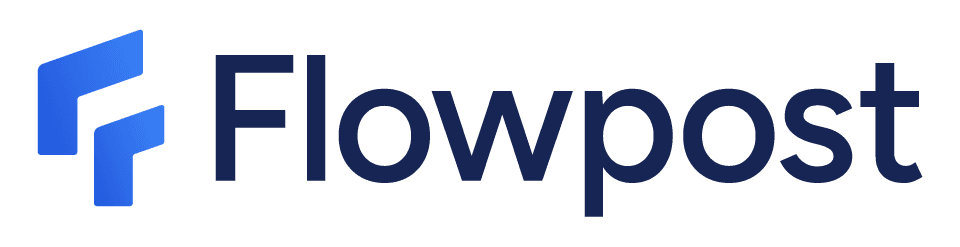Launching the Flowpost Blog
First Improvements! Our First Week of Enhancing the Product: More Features, Faster
Ricardo Sala
2 oct 2024

Ok, first week of Flowpost! 🎉
Today Flowpost is a little better than yesterday:
Improved Carousel Generation 🔄
It now takes less time (approximately 30% less), and the AI is able to better adapt to the context.
What did I change? Interestingly, REMOVING the example from the prompt makes the result less biased. Before, it tried to make it similar to the example, even if your generation had a different structure and theme.
Now it simply follows guidelines that explain what each type of slide is for, but we don't condition it with an example (and in fact, I explicitly ask it to showcase its creativity! 🎨)
Fewer Slide Types 📉
How is this an improvement??
The idea is to develop different types of slides so the AI can adapt to different situations, BUT... each slide type greatly increases complexity.
The "list" type slide didn't add much value, so instead, I've changed the "textOnly" slide type to now also display lists (in fact, any HTML tag! 💻).
Result? Now it's simpler and much more flexible when interpreting something as a "list" of items.
PDF Generation and Download 📥
Instead of generating one slide after another, now they're generated in parallel, so the time to convert your carousel to PDF (which is necessary for uploading to LinkedIn) is now much shorter (like... half or less!).
It's a bit risky, because you have to keep track of the PDF page number where each slide goes, and if one fails, the entire carousel would fail, but I think the improvement is worth it and so far it looks promising.
On the other hand, once the PDF is generated, when you click the download button, the download starts immediately (it was generating the PDF again 🤦🏻♂️)
New Formats! 🆕
It's a minor issue, buuut... now you can align texts independently (like... right align, center...), which helps add variety to the result.
The idea here is to add more control, but I need to see how to do it without complicating usability too much... I'm thinking about doing everything through the "floating menu", but... on mobile it would be complicated to use.
I don't think there will be much mobile use (just as I don't think there's much use of Canva on mobile! 📱), so this is probably the direction we'll take.
And that's all for today! 🌙
If there's something you're interested in knowing or seeing implemented...
Write us an email! 📧