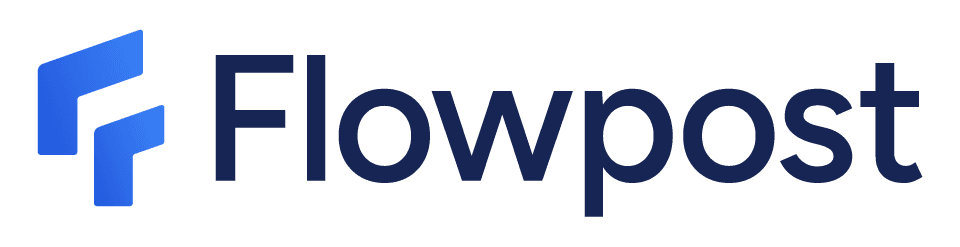Format your LinkedIn post
LinkedIn Post Text Formatter
Format your LinkedIn post and highlight your content in the feed
Generate Linkedin post and Carousel in seconds with the help of AI. Free Trial
LinkedIn Text Formatter - Format Your Posts Like a Pro
Transform your LinkedIn content with our free LinkedIn text formatter. Stand out from the LinkedIn crowd with professionally formatted posts that capture attention and drive engagement.
But... what is a LinkedIn Text Formatter?
A text formatter is a specialized tool designed to enhance your posts with professional formatting options. Whether you need bold text, italics, bullet points, or other formatting elements, this text formatter makes it simple to create eye-catching content that stands out in the feed.
But...is it free? Why?
¡Yes, our it is 100% free!
We created this LinkedIn formatter so you can enhance your posts without effort and... along the way, ¡get to know us! Unlike other tools, Our free version includes all features with no hidden costs. If you use it and see us often, you will remember us when you want to grow your LinkedIn presence and engagement 😜
Why is it good to format my text for LinkedIn?
Formatting your LinkedIn posts with our LinkedIn bold text formatter and other styling options makes your publications stand out dramatically in the feed, and instantly makes you look more professional. Using a quality LinkedIn post formatter is a small effort that can deliver great results, especially when most other users don't know how to properly format their content! Professional formatting can increase readability, engagement, and ultimately help your content reach more people.
How to Use Our LinkedIn Text Formatter
Using our LinkedIn formatter is simple:
- Type or paste your content in the editor
- Select the text you want to format
- Choose your desired formatting options
- Copy the formatted text
- Paste directly into your LinkedIn post
Our LinkedIn text formatter free tool works seamlessly with the LinkedIn platform, ensuring your formatting displays correctly when published.
Features of Our post formatter
It includes:
- Bold text formatting - Make key points stand out
- Italic formatting - Add emphasis where needed
- Bullet points and numbered lists - Organize your content
- Special characters and symbols - Add visual interest
- Preview functionality - See exactly how your post will look
Whether you need a simple LinkedIn bold text formatter or comprehensive styling options, our tool has you covered.
Other free tools
If you loved the LinkedIn Post Formatter, also try
Make your text stand out on LinkedIn with our bold formatter
Let AI help you present yourself with our LinkedIn headline generator
From post to LinkedIn carousel in seconds with our LinkedIn carousel generator