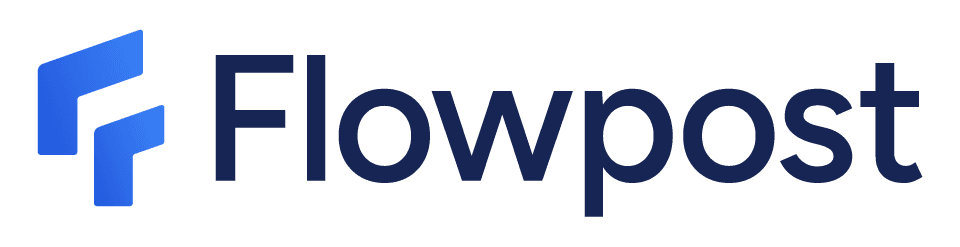Linkedin Background Generator
Linkedin Background Generator
Create a unique banner for your Linkedin profile

Profile
picture
Grow your business with Linkedin
Outshine your competitors with AI
Generate Linkedin post and Carousel in seconds with the help of AI. Free Trial
The LinkedIn banner is the first impression people get when they visit your LinkedIn profile.
It sets the tone for your personal brand and the expectations of what visitors can anticipate.
So, yes! The LinkedIn banner is very (VERY) important, and it's worth spending time on it and doing it with special care.
What is the LinkedIn banner?
Let's start from the beginning: What is the LinkedIn banner or background? It is the image that appears at the top of your profile, behind your profile picture.
As you can see, it takes up a large part of the screen when someone visits your profile, and it is the first thing that catches your attention. It sets the expectation for who is viewing your profile.
How to create a LinkedIn banner?
You just need to go to your profile, and in the top right corner of the banner, you will see a button with a pencil or camera icon.
Click on it and a window will appear allowing you to upload an image for your banner.
"Yes, but I mean where can I create a professional banner?"
Okay, okay, let's get to that!
There are different tools to create a professional LinkedIn banner, some more complex than others.
We, at Flowpost, obviously recommend using our tool: we use artificial intelligence to help you create a banner that fits your personal brand and character, and it's a 100% free tool.
What are the dimensions?
The dimensions of a LinkedIn banner are 1584 x 396 px. But don't worry about this, our tool ensures your banner has the perfect dimensions.
But beware, there's a trick: these are the dimensions for a personal LinkedIn account background.
If we are talking about a group banner, the dimensions are 1536px x 768px, and for a company page, the dimensions are 1128px x 191px.
Other free tools
If you loved the LinkedIn Background Generator, also try
Let AI help you present yourself with our LinkedIn headline generator
Make your text stand out on LinkedIn with our bold formatter
From post to LinkedIn carousel in seconds with our LinkedIn carousel generator