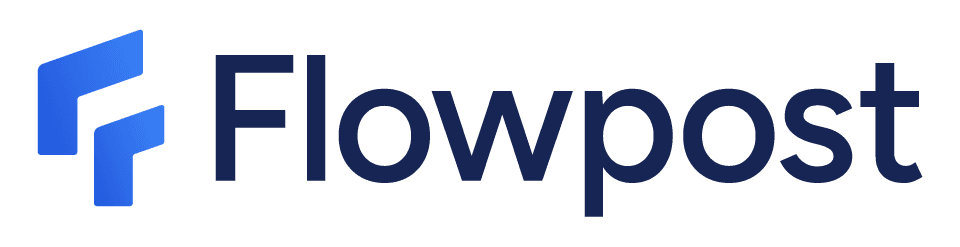Optimize your profile
LinkedIn Headline Generator
LinkedIn Headline that stands out and sells
Generate Linkedin post and Carousel in seconds with the help of AI. Free Trial
The LinkedIn headline is the first impression of your presence on the premier professional social network. Whether you craft it manually or use a LinkedIn headline generator, it's crucial to get it right.
It's important to take care of it and ensure it reflects your expertise and personality. A well-crafted headline can significantly impact your professional visibility and networking success.
In this comprehensive guide, we'll share expert tips and strategies that will make you stand out in the vast ocean of LinkedIn professionals, including how modern LinkedIn headline tools can streamline the process.
What is the LinkedIn headline?
The LinkedIn headline is that brief description that appears right below your name on your profile (look at the photo below!).
It's the first thing visitors see and, therefore, your opportunity to make a positive first impression. This critical element of your professional brand determines whether someone will click on your profile or scroll past.
It has limited space (up to 220 characters) and acts as a very concise summary of your professional (and personal!) identity. Your profile headline should capture the essence of who you are professionally and what you can offer. Many professionals now use a LinkedIn headline generator to optimize this crucial space effectively.
What should you write in the LinkedIn headline?
Well... you can put whatever you want, but there are a series of points that you should ALWAYS include:
- Current position: Allows the person visiting your profile to know what you're currently working on.
- Areas of Expertise: Who do you help? What do you do? What are you passionate about? Include it!
- PERSONALITY: Yes, we know you think it's not professional but... it's what makes you unique! And in the end, whoever hires you is hiring a person, not a resume!
What if you're a recent graduate?
If you've just finished your studies, your LinkedIn profile is especially important! A professional headline generator can help you articulate your value proposition even with limited work experience.
Keep in mind that you don't have much to tell about your work experience yet, so at this stage of your life it's advisable that you highlight:
- Your studies: What did you study? And... Why did you study that? It's not the same to say `I'm a social media manager` as `I'm a social media manager because I'm passionate about communication and creativity`.
- Your skills: What have you learned? What do you know how to do? What makes you special?
- Projects: You know what's better than telling what you're good at? Demonstrating it! If you've done any interesting project, talk about it!
Tips for a Professional LinkedIn Headline
Use keywords, but don't overdo it
Keywords are essential for your profile to be found, but... don't overdo it! Remember that your headline is your opportunity to show your personality, and if you talk like a robot... well, they'll see you as a robot! A good LinkedIn headline maker will help you balance keyword optimization with natural language.
Be specific and concrete
Instead of saying `I have experience in marketing`, say `digital marketing specialist with experience in SEO and SEM`. The more specific you are, the easier it will be for them to find you.
Think about who's reading you and what interests them
If you've studied Business Administration and want to work in human resources, don't put `I'm a Business Administration graduate`, but `Business Administration Graduate with specialization in HR`. Think about your audience!
Why Use AI to Generate Your LinkedIn Headline?
1. Speed and Efficiency
Creating the perfect LinkedIn headline can take hours of brainstorming and testing. An AI LinkedIn headline generator generates multiple professional options in seconds, allowing you to focus on other aspects of your profile optimization.
2. Professional Language and Tone
AI tools are trained on thousands of successful LinkedIn profiles, ensuring your headline maintains the right professional tone while standing out from the crowd. This expertise helps you avoid common language pitfalls.
3. Keyword Optimization
A sophisticated LinkedIn headline generator automatically incorporates relevant industry keywords that improve your profile's searchability, helping recruiters and potential connections find you more easily.
4. Multiple Options and Variations
Instead of settling for your first idea, AI generators provide multiple headline variations, allowing you to test different approaches and find the one that resonates best with your target audience.
5. Data-Driven Insights
AI-powered tools analyze successful patterns from millions of LinkedIn profiles, incorporating proven strategies that increase profile views, connection requests, and career opportunities.
Common LinkedIn Headline Mistakes to Avoid
Even with the best LinkedIn headline generator, it's important to avoid these common pitfalls:
- Being too generic: Avoid headlines like "Experienced Professional" or "Hard Worker"
- Keyword stuffing: Don't cram too many keywords at the expense of readability
- Using jargon: Keep it accessible to people outside your immediate industry
- Forgetting your audience: Always consider who you want to attract
- Being too modest: This isn't the time to downplay your achievements
LinkedIn Headline Examples by Industry
Here are some effective headline examples across different industries that you might generate using a professional LinkedIn headline generator:
Technology
"Senior Software Engineer | React & Node.js Expert | Building scalable web applications for fintech startups"
Marketing
"Digital Marketing Strategist | SEO & Content Marketing | Helping B2B companies increase organic traffic by 200%"
Sales
"Enterprise Sales Manager | SaaS Solutions | $2M+ in annual revenue | Connecting businesses with game-changing technology"
Healthcare
"Registered Nurse | ICU Specialist | Patient advocacy and evidence-based care | Improving healthcare outcomes"
LinkedIn Headline Best Practices Checklist
Use this checklist to ensure your headline, whether created manually or with a headline generator, meets professional standards:
- ✓ Includes your current role or desired position
- ✓ Mentions key skills or specializations
- ✓ Shows your unique value proposition
- ✓ Uses relevant industry keywords
- ✓ Maintains professional tone with personality
- ✓ Stays within the 220-character limit
- ✓ Is free of typos and grammatical errors
- ✓ Appeals to your target audience
Frequently Asked Questions About LinkedIn Headlines
How often should I update my LinkedIn headline?
You should update your headline whenever you change jobs, gain new skills, or shift your career focus. At minimum, review it every 6 months to ensure it still accurately represents your professional brand.
Can I use emojis in my LinkedIn headline?
While emojis can help your headline stand out, use them sparingly and only if they fit your industry culture. Creative fields may accept them more readily than traditional corporate environments.
Should I include my company name in my headline?
It's generally better to focus on your role and skills rather than your company name, unless you work for a highly recognizable brand that adds significant value to your professional identity.
What's the difference between a LinkedIn headline and summary?
Your headline is a brief 220-character description that appears below your name, while your summary (About section) is a longer, more detailed overview of your professional background and aspirations.
Other free tools
If you loved the LinkedIn Headline Generator, also try
Make your text stand out on LinkedIn with our bold formatter
Bring your text to life with our text formatter. Preview the result before publishing.
Want to change your LinkedIn profile background? Generate a new one in seconds with our LinkedIn background generator